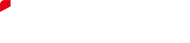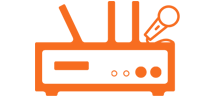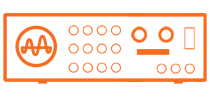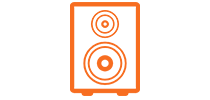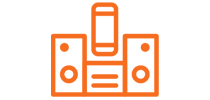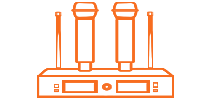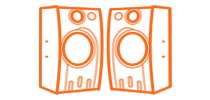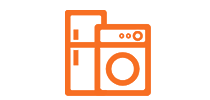How To Install Videos/Photos/Audios On Major Hd-10/Alpha As Media File?
Release Time:
2023-11-26
AS SONG REGISTER:
Download or transfer all the desire files (video/audio) you want to input in your Major HD-10/Alpha.
Readable formats are: video- avi, rmbv, mkv, mp4, mpg, wmv, etc.; audio- mp3, wma, aac, wav, etc.
Put these files in a USB flash drive, formatted to FAT 32.
Once USB/Flash Drive is ready, on your Major HD-10/Alpha, go to the SET-UP of the unit. (Enter password to proceed)
Select USER CONTENTS. You will see “Song Register, BGV register and Management” sections there. Under the “Song Register” there are sub-selections USER VIDEO and USER AUDIO that are both in gray scale font color. That means it cannot be open until a USB/Flash Drive is detected.
Now, plug in the USB flash drive to the USB/Flash Drive port. It can be either on the front or the back port.
Look on the TV screen and check if the sub-selections of “Song Register” became color black-colored font. This means that your USB/Flash Drive has been detected.
To download your videos/audios as media playback files with number code assignment, select the Song Register then download the chosen files to the hard drive.
For you to check if the files you downloaded as Song Register in the hard drive/SD card is there already, go to MANAGEMENT on the User Contents section on your Set-up.
Then select the USER VIDEO or USER AUDIO to check your files that are successfully saved. Or go back to karaoke mode and press Country/Songlist on the remote control until you reach the USER VIDEO/USER AUDIO section, then search for the file you downloaded
Related News
2023-11-26
2023-11-26


5F, Building 18, Xinlikang Lechuangcheng Ⅱ, Shuikou Street Huicheng District, Huizhou, Guangdong