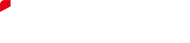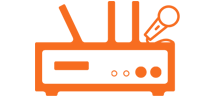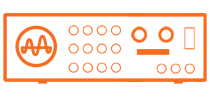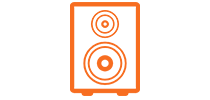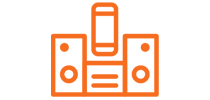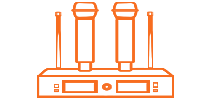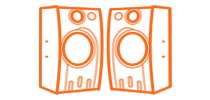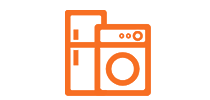Do you update songs, how often and how to update?
Release Time:
2023-11-26
Yes! We update songs every three (3) months for our DVD models and monthly for the HDD models. How to update songs (Hard Disk Model):
Method 1 – Single Volume Update Only
This method will require a Flash Drive.
Song Update data and Certification Key data will be written in the Flash Drive. You can bring home the Flash Drive and be able to update the Platinum karaoke player by your own easily.
a. Bring a working Flash Drive to a Platinum Karaoke branch near to you and surrender it to our sales representative. Be sure to get a receipt. Your flash drive free space should be atleast 1 GB.
b. Our sales representative will then send your USB Flash Drive to our Head Office for processing.
c. The process will take about 5-7 working days
d. Once you get your Flash Drive, ask for instruction on how to use the Updater
Method 2 – Multiple Volume Update
This method will require a USB Flash Drive and Hard Disk Drive in your Platinum Karaoke player.
Hard Drive will be re-formatted and be written with Fresh Updated data.
Certification Key will be written in the USB Flash Drive.
You bring home the Hard Disk Drive and Flash Drive, re-install the Hard Disk Drive in your Platinum Karaoke unit, and insert the Flash Drive to run Certification process.
a. Carefully disassemble Hard Disk Drive from the Platinum karaoke unit.
b. Bring the Hard Disk Drive and 1 USB Flash Drive (at least 1 GB of free space) to our sales representative nearest you.
c. Our sales representative will then send your Hard Disk Drive and Flash Drive to our Head Office for processing.
d. The process will take about 5-7 working days.
e. Once you get your Hard Disk Drive and Flash Drive, ask for instruction on how to finalize the Update process.
How to Install the Update:
a. Make sure that the unit is switched off.
b. Attach the Flash Drive/Hard Disk/SD Card into the unit. For X2 model please note that MicroSD is not applicable for update.
c. Switch the unit ON.
d. Update will automatically run. Wait for the unit to automatically shut down.
e. Remove the Flash Drive/Hard Disk/SD Card. Switch the unit ON.
f. Update is Complete.
How to update songs (DVD Model):
a. Directly purchase DVD (comes with additional song list) from a Platinum Karaoke branch near you.
b. Play the DVD and enjoy your newly updated songs!.
Related News
2023-11-26
2023-11-26


5F, Building 18, Xinlikang Lechuangcheng Ⅱ, Shuikou Street Huicheng District, Huizhou, Guangdong